
I recently read this post over at Mathing... about Shikaku. Being the Christmas holiday break, i like to have a few puzzles to do while relaxing. I love this new game.
Rules:
- Each number must appear in one and only one rectangle.
- You must use enough rectangles to fill the playing board.
- The number in a rectangle is the area of the rectangle (or number of squares that it takes up). E.g. a 10 could be in a 1x10 or 2x5 rectangle.
You can go to this flash site to play online, but given that I am using my iPad more than a desktop these days (a non flash friendly device) I had to search for an iOS app and have come up with the following free app: Shikaku that has about 20 free puzzles. There are also some additional puzzles, they come at a price of 50 for $2.99 e.g. Shikaku #1
 There are two main ways that Geogebra can be used in the classroom. The first way, and potentially the most powerful way is what has been referred to as "The incidental use of Geogebra".
There are two main ways that Geogebra can be used in the classroom. The first way, and potentially the most powerful way is what has been referred to as "The incidental use of Geogebra".
You do not need any preparation for using Geogebra in is manner and it is also more student focused than the more traditional approach.
Example:
In a very short space of time, students can quickly understand that if add a constant to a function, the function moves vertically by that constant.
Pros: Little preparation required, students gain a good understanding as they are manipulating the graph themselves
Cons: The teacher has to relinquish some control to the students, all students must have access to Geogebra (or at least one between 2)
Resources for Geogebra
The second use of Geogebra is prepared resources that the teacher can project onto the whiteboard (IWB) may be beneficial, but not necessary. (I've posted previously about how to use an IWB, if you don't have one and also how to use a stylus on your computer to make it a tablet)
Stay tuned for some prepared resources over the next few days.
 As you probably know, I love to present my lessons using onenote. I write directly on my computer screen and it gets projected on to my whiteboard. I am faced with the prospect of losing my Toshiba Tablet PC supplied by my school at the end of next year. So, I need a solution.
As you probably know, I love to present my lessons using onenote. I write directly on my computer screen and it gets projected on to my whiteboard. I am faced with the prospect of losing my Toshiba Tablet PC supplied by my school at the end of next year. So, I need a solution.
A colleague recently alerted me to the DuoPen, which works in a similar way to the Epson Brightlink projectors. You attach a small receiver on the top of the laptop screen (connects to usb port) and then you can use the supplied pen to write on the screen and control it, as you would with a mouse. Some YouTube videos show that this is quite good quality (which is one problem that I had with the brightlink projectors)
For Mathematics Education, I think it is a must that we are able to digitize our work (including all the equations).
To get more information and to purchase you can visit edsoft, or I have seen them available on ebay for AUD$80 or AUD$100.
Other Solutions?
I have previously posted about the amazing Samsung Windows 8 tablet (still not yet available) and also how to create an interactive whiteboard (IWB) using an iPad, Griffin Stylus and the Epson Brightlink projectors and Wacom tablets.
 A Web Whiteboard is a nice collaboration tool to quickly draw equations and formulas right onto the screen. It allows different coloured pens, different thickness.
A Web Whiteboard is a nice collaboration tool to quickly draw equations and formulas right onto the screen. It allows different coloured pens, different thickness.
You can share a link and collaborate with other people. You can also save your whiteboard as a JPG image to keep for later.
Application
Use this with Skype to explain mathematical concepts to students live, or record a video, using screenr.com if you are helping a student outside hours.
Often my students collaborate with each other at home whilst doing their homework - I might show them this fantastic tool.
 By simply uploading to this website, they email you back an excellent Word Document from a PDF. It even handles images and equations!
By simply uploading to this website, they email you back an excellent Word Document from a PDF. It even handles images and equations!
http://www.pdftoword.com/
 Create a cartoon / comic strip. Drag and drop the speech bubbles, people and scenes.
Create a cartoon / comic strip. Drag and drop the speech bubbles, people and scenes.
http://www.bitstrips.com/
Create a cartoon yourself for a topic, or get students to present their work in cartoon form.

 This little machine ticks almost all the boxes. It is pictured here in 'laptop/desktop' mode, where the table part is docked and a bluetooth keyboard is in use.
This little machine ticks almost all the boxes. It is pictured here in 'laptop/desktop' mode, where the table part is docked and a bluetooth keyboard is in use.
It is a tablet, so it it highly portable.
You can easily use a normal full size keyboard.
It can be used as a normal laptop
It sports a USB slot as well as mini HDMI and many other connectors.
You can use a tablet pen to write directly on the screen (which is a huge advantage over iPad.) This benefits maths as you can write formulas directly onto the screen.
It runs a full operating system unlike iOS - on Windows 8, you can do anything that you could on a normal PC - laptop or desktop.
Battery life seems to be 9 hours (if it is indeed the same as the Samsung Windows 7 machine).
Downside? The only downside I can see is that it runs a 64GB SSD Hard Drive. Now, I like solid state drives and it would be essential in a device like this, but being limited to 64GB could be a problem (note: the largest iPad is 64GB). With the increase in cloud computing, windows live and windows skydrive, this may abate this problem slightly. There is also the opportunity to expand via USB Keys.
Students
Students can carry the tablet part to school with them easily, as it is highly portable. They can use the on screen keyboard and get full functionality as with a laptop (as opposed to the iPad).
Caution: There has been some discussion that Win8 will not support Flash. Whilst this initially seems a concern, ultimately if Win8 does not support flash, then software and website developers will be forced to change their programming to support HTML5 and possible more native apps.
If you haven't watched the Windows 8 Keynote from the Windows Build conference, I highly recommend it. I'm Excited!

The Commonwealth Bank has teamed up with Mathletics for a competition, where studente complete maths problems on Mathletics. There are 2 big days. August 30 (Curriculum Challenge) and August 31 (Live Mathletics Challenge).
If you're not already signed up to Mathletics, you can effectively register for the competition and gain access at no charge! Just head over to http://www.mathletics.com.au/challenge
 The Department of Education have a wonderful resource for parents: schoolatoz. Often parents would like to brush up their maths skills to be able to assist their children with maths.
The Department of Education have a wonderful resource for parents: schoolatoz. Often parents would like to brush up their maths skills to be able to assist their children with maths.
Despite this wonderful resource, I would rather parents help support learning by checking students exercise books and making sure that they allocate time for the homework that I set.
 After reading this post from freetech4teachers, I was interested to find that you can install a Wolfram Alpha desktop gadget for Windows 7. In the post is also the video I've included below.
After reading this post from freetech4teachers, I was interested to find that you can install a Wolfram Alpha desktop gadget for Windows 7. In the post is also the video I've included below.
 MathTrak is an online learning tool that matches that Australian Curriculum. They have over 1000 key concepts covered with a short explanation (good for IWB) and the quiz questions.
MathTrak is an online learning tool that matches that Australian Curriculum. They have over 1000 key concepts covered with a short explanation (good for IWB) and the quiz questions.
It is currently free to use, although you can subscribe for a fee, which will let you keep records of what has been completed by students.
I more see this as a tool for those that do not have mathletics or want something additional to do - so that students can be self-motivated. It is a little difficult to find the link to the lessons and quizzes, but they can be accessed here.
 Proof Wiki is a collection of over 3000 mathematical proofs. One good example is the limit of sin(x) over (x) found here.
Proof Wiki is a collection of over 3000 mathematical proofs. One good example is the limit of sin(x) over (x) found here.
It is very important for our students to not only understand the processes we commonly teach in Mathematics, but can also answer the question "Why is it so?" and investigate the proof behind the theorem.
They may not completely understand it, but it is important that students understand that the theorem has been proved and is 100% true.
 CSIRO have been sending out "Maths by Email" for some time. They have recently joined forces with the Australian Bureau of Statistics to form "Maths and Stats by email".
CSIRO have been sending out "Maths by Email" for some time. They have recently joined forces with the Australian Bureau of Statistics to form "Maths and Stats by email".
You can subscribe to the fortnightly newsletter here. It includes a news story, brainteasers and a hands-on activity in each newsletter.
 CK-12 are collecting together free open source, crowd sourced online textbooks, so that you can do away with the textbook publishers. The real value of this resource is found when you do a search. You can find textbook 'chapters' which you can combine together into a unique textbook for your class.
CK-12 are collecting together free open source, crowd sourced online textbooks, so that you can do away with the textbook publishers. The real value of this resource is found when you do a search. You can find textbook 'chapters' which you can combine together into a unique textbook for your class.
I am currently working on Factorising Quadratic Trinomials with my Year 9 class. A quick search for "Factoring Trinomials" revealed this chapter that although I wouldn't use it as my textbook chapter, it did have some excellent questions and answers.
More free textbooks can be found here at http://e-booksdirectory.com/
 The Board of studies has released this list of approved calculators for this year.
The Board of studies has released this list of approved calculators for this year.
Be careful! Have a look at the two calculators below. Can you spot the difference?


Have a look at the key directly under the ON button and also the display on the screen of both.
 In an interesting move, the board of studies has released workbooks that include last years HSC Paper, marking guidelines, markers notes and top students answers. They can be purchased for $15.40 from eBOS Shop Online.
In an interesting move, the board of studies has released workbooks that include last years HSC Paper, marking guidelines, markers notes and top students answers. They can be purchased for $15.40 from eBOS Shop Online.
 Simply register on the site to begin a partnership that will greatly benefit your students, by seeing how maths is used in the workforce everyday.
Simply register on the site to begin a partnership that will greatly benefit your students, by seeing how maths is used in the workforce everyday.
It is easy for students to see where Economics, Law and Medicine studies will lead you, but often mathematics study can be more difficult to see. Check out mathematiciansinschools.edu.au
 See the board update.
See the board update.
Curriculum and Year Advisers
This workshop is for teachers of School Certificate, Preliminary and HSC courses.
Schools Online
Administration staff as well as teachers are invited to the Schools Online workshop.
New teachers
This workshop introduces new teachers to the Boards’ role and services.
Aspiring head teachers
Considering taking a leadership role in Year 7-12 curriculum development? This workshop is for you.
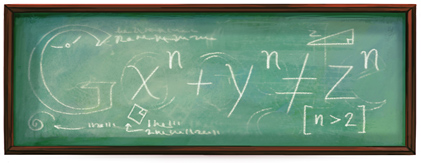
Check out the Google Homepage TODAY to see this exquisite image recognising Pierre de Fermat's Birthday. When you mouseover the image, it reads:

AMSI have created a fantastic site maths: make your career count that include a wide variety of jobs. There is a careers booklet which could be printed off as posters. Even better are the youtube videos that go with these - a great way to inspire your pastoral care class to love mathematics and see its relevance.
How can you incorporate these videos into your teacher?
 The Board of Studies has announced that they will be working over the coming months on a new credential, by consulting with key stakeholders. Watch this space for more info.
The Board of Studies has announced that they will be working over the coming months on a new credential, by consulting with key stakeholders. Watch this space for more info.
Update on School Certificate (Link to BOS Update)
 ACER Has just published the Australian Education Review on Teaching Mathematics: Using research-informed strategies and can be downloaded here. This 80 page journal by Peter Sullivan deals with the following issues:
ACER Has just published the Australian Education Review on Teaching Mathematics: Using research-informed strategies and can be downloaded here. This 80 page journal by Peter Sullivan deals with the following issues:

http://singaboutscience.org/ has lots of songs related to various aspects of the maths syllabus. I have always enjoyed and played for my classes the Quadratic Formula song. Youtube also has lots of songs. Try to search it.
 With the introduction of the Australian Curriculum (although it has been delayed) AMSI have put together 68 teaching modules on Mathematics, to assist teachers (particularly those off course). There are not resources for every topic, but there are lots! It was developed from 2009 - 2011 using government funding.
With the introduction of the Australian Curriculum (although it has been delayed) AMSI have put together 68 teaching modules on Mathematics, to assist teachers (particularly those off course). There are not resources for every topic, but there are lots! It was developed from 2009 - 2011 using government funding.
 The NSW Minister for Education, Hon. Adrian Piccoli has today announced that the teaching phase of the the Australian Curriculum will not begin until 2014. This has gone against all previous notifications from ACARA of "substantial implementation" by 2013.
The NSW Minister for Education, Hon. Adrian Piccoli has today announced that the teaching phase of the the Australian Curriculum will not begin until 2014. This has gone against all previous notifications from ACARA of "substantial implementation" by 2013.
This means that in High School if two year groups are implemented concurrently (Year 7 and 9 - although it could be Year 7 and 8, being stage 4) then the earliest that implementation of 7-10 could be acheived would be in 2015 or 2016. This would mean that the earliest HSC to be affected would be 2017 or 2018.
From ACARA, they plan to complete the Year 11 and 12 Curriculum by January 2012. With an anticipated board of studies one year writing and one year in schools, this could be ready by 2014. With at least a three year delay from this point, there seems ample time to make modifications and for NSW to come up with a first class syllabus.
For the media release, see:
http://www.boardofstudies.nsw.edu.au/australian-curriculum/pdf_doc/media-release-110809-australian-curriculum.pdf
 With the Australian Census scheduled for 9 August 2011 (today), I'll be looking at the census with my Year 8 class. Here are some great resources that I've found to use. You can access data from the last census, whilst the data for this Census will be released in 2 stages: June 2012 and October 2012.
With the Australian Census scheduled for 9 August 2011 (today), I'll be looking at the census with my Year 8 class. Here are some great resources that I've found to use. You can access data from the last census, whilst the data for this Census will be released in 2 stages: June 2012 and October 2012.
 For Mathematics, the School Certificate was a poor measure of ability. Being aimed at a 5.1 level, it missed the majority of students that studied to a higher degree. Surely an exam like this should have provided exit points for students to clearly show where they are on the continuum from Stage 4 to Stage 5.3. Ultimately the SC became a big waste of money and time.
For Mathematics, the School Certificate was a poor measure of ability. Being aimed at a 5.1 level, it missed the majority of students that studied to a higher degree. Surely an exam like this should have provided exit points for students to clearly show where they are on the continuum from Stage 4 to Stage 5.3. Ultimately the SC became a big waste of money and time.
It remains to be seen how schools will change Term 4 of Year 10, where traditionally schools have held activities such as Work Experience, Community Service, Camps and Expeditions and Australian Business Week. It would be disappointing if students lost these valuable activities, although it would definitely free up the teaching time right through Year 9 and 10.
With the school leaving age being raised to 17, the School Certificate had little value. In my opinion, the new school certificate should be awarded to all students as a statement of the subjects they have studied, the % of their attendance and possibly A-E grades issued by the school for each of their subjects.
Also with the introduction of NAPLAN in Year 9, there seems no need for another benchmark in Year 10.
Ultimately, I believe that since every student must be at school until 17, that every student should be able to get their Higher School Certificate (whether they get an ATAR or not). Schools need to become more flexible and inclusive of all students. Links with industry, more TAFE courses that interest students and also the possibility of becoming a 'school-based' apprentice in a trade should be investigated.
It is disappointing that people go through life, believing that they are a 'failure' because they do not have their HSC, when the system was unable to cope with them.
We eagerly await what the Board of Studies has in store for the future.
 One of my students in Year 11 Extension 1 Mathematics was scheduled to have an operation on his knee and came up with a brilliant plan to not fall behind. The course goes very quickly and missing any lesson can be difficult - we were going to cover Superannuation using a GP.
One of my students in Year 11 Extension 1 Mathematics was scheduled to have an operation on his knee and came up with a brilliant plan to not fall behind. The course goes very quickly and missing any lesson can be difficult - we were going to cover Superannuation using a GP.
He organised with a friend to skype in from home to watch the lesson as we progressed.
For part of the lesson, he was sitting on a table in front of the projector screen (well... the laptop he was skyped into).
For the rest of the lesson, he sat in his usual seat.
I wonder if UStream would have been an easier alternative - although it would not have allowed him to put up his hand and ask any questions.
There has been a lot of discussion between staff at my school as to whether you must state the entire reason, or whether a shortened version would be accepted. After having a look at last years Extension 1 Mathematics HSC Exam and Suggested Solutions (as provided by the BOS), they have as their reason "angle in alternate segment". I assume that also "alternate segment theorem" would be accepted.
I am pleased that this is accepted - after all, what is it that we are testing? Whether students can memorise specific wording of a definition, or whether they understand and can apply that information?
If it can be easily understood what a student has done and that they understand the concepts being examined, they should (and in this case will) be awarded the appropriate marks.
 Casio Education have videos which clearly explain how to use their graphics calculator for the most popular applications in the General Mathematics course in NSW. There is are 2 PDFs that go with each video that can be printed and distributed to students.
Casio Education have videos which clearly explain how to use their graphics calculator for the most popular applications in the General Mathematics course in NSW. There is are 2 PDFs that go with each video that can be printed and distributed to students.
While students need to be proficient at performing calculations without the graphics calculator function (as these are increasingly being included in HSC examinations), they should be familiar with using their graphics calculator to quickly perform the calculation.
When using a graphics calculator, the focus changes for mere computation to understanding of the question and problem solving. Students do not have to be concerned with the automated process of calculation getting in the way of them understanding and learning.
Topics include:
Financial Mathematics
Algebraic Modelling
There are many more class activites and dowloads that can be found here.
Here are some PD sessions you may not want to miss. Remember all the PD for the year can be found on http://www.maths.net.au/ais/pd
Conferences:
MANSW Annual Conference
Date: 16 September 2011 to 19 September 2011 Location: Wollongong Novotel More Details: http://mansw.nsw.edu.au/pd/conference.htm
The 16th Asian Technology Conference in Mathematics
Date: 19 September 2011 to 24 September 2011 Location: Bolu, Turkey More Details: http://atcm.mathandtech.org/
NZAMT: NZ Maths Association Annual Conference: Mathematical Journeys 2011
Date: 19 July 2011 to 23 July 2011 Location: Dunedin, New Zealand More Details: http://www.akblimited.co.nz/NZAMT/
Canberra Maths Association Annual Conference
Date: 19 August 2011 to 21 August 2011 Location: ACU, Canberra More Details: http://www.pa.ash.org.au/canberramaths/4ProfDev.htm
11th International Conference of the Mathematics Education into the 21st Century Project
Date: 10 September 2011 to 17 September 2011 Location: Grahamstown, South Africa More Details: mailto:alan@rogerson.pol.pl
Other Professional Development
TTA: Engaging Computer Tasks for Years 9 and 10 Maths (Course 1)(ECT00)
Date: 18 July 2011 Location: Online More Details: http://www.tta.edu.au/courses/listbykla/klaId/8/page/1/state/NSW
TTA: GeoGebra: A Dynamic Approach to Yr 9-10 Trigonometry
Date: 18 July 2011 Location: Online More Details: http://www.tta.edu.au/courses/listbykla/klaId/8/page/1/state/NSW
TTA: Dynamic Geometry and Algebra with GeoGebra
Date: 18 July 2011 Location: Online More Details: http://www.tta.edu.au/courses/listbykla/klaId/8/page/1/state/NSW
TTA: Coordinate Geometry - a conceptual approach with GeoGebra
Date: 18 July 2011 Location: Online More Details: http://www.tta.edu.au/courses/listbykla/klaId/8/page/1/state/NSW
TTA: Dealing with Data in Years 7 to 10
Date: 18 July 2011 Location: Online More Details: http://www.tta.edu.au/courses/listbykla/klaId/8/page/1/state/NSW
Applied Mathematics Preliminary Course (Year 11) (MANSW)
Date: 25 July 2011 - 4:30 pm to 6:30 pm Location: Auburn Girls High School & Video Conferencing More Details: http://mansw.nsw.edu.au/pd/secondary.htm
Visual Mathematics ...I See IT, I Get IT (AIS)
Date: 4 August 2011 - 9:00 am to 3:00 pm Location: AIS Conference Centre More Details: http://www2.aisnsw.edu.au/CoursesEvents/Pages/CourseDetail.aspx?cid=4647dbbf-fbe6-df11-af9d-005056b841f8
Applied Mathematics HSC Course (Year 12) (MANSW)
Date: 15 August 2011 - 4:30 pm to 6:30 pm Location: Auburn Girls High School & Video Conferencing More Details: http://mansw.nsw.edu.au/pd/secondary.htm
Head Teacher Network, Arncliffe (MANSW)
Date: 23 August 2011 - 4:30 pm to 6:30 pm Location: Teluba Professional Services Centre, Cnr Segenhoe & Avenal Streets, Arncliffe 2205 More Details: http://mansw.nsw.edu.au/pd/secondary.htm
HODs of Mathematics 'Issues' Day (AIS)
Date: 25 August 2011 - 9:00 am to 3:00 pm Location: The Scots College More Details: http://www2.aisnsw.edu.au/CoursesEvents/Pages/CourseDetail.aspx?cid=e6508e25-1bee-df11-af9d-005056b841f8
TTA: Supporting Struggling Students in Yr 7-8 Mathematics
Date: 30 August 2011 - 9:30 am to 3:30 pm Location: Sydney CBD More Details: http://www.tta.edu.au/courses/listbykla/klaId/8/page/1/state/NSW
From Fractions To Algebra (AIS)
Date: 8 September 2011 - 9:00 am to 3:00 pm Location: AIS Conference Centre More Details: http://www2.aisnsw.edu.au/CoursesEvents/Pages/CourseDetail.aspx?cid=68e999f8-a4e7-df11-af9d-005056b841f8
TTA: Dynamic Geometry and Algebra with GeoGebra
Date: 12 September 2011 Location: Online More Details: http://www.tta.edu.au/courses/listbykla/klaId/8/page/1/state/NSW
TTA: GeoGebra: A Dynamic Approach to Yr 9-10 Trigonometry
Date: 12 September 2011 Location: Online More Details: http://www.tta.edu.au/courses/listbykla/klaId/8/page/1/state/NSW
TTA: Engaging Computer Tasks for Years 9 and 10 Maths (Course 1)(ECT00)
Date: 12 September 2011 Location: Online More Details: http://www.tta.edu.au/courses/listbykla/klaId/8/page/1/state/NSW
TTA: Dealing with Data in Years 7 to 10
Date: 12 September 2011 Location: Online More Details: http://www.tta.edu.au/courses/listbykla/klaId/8/page/1/state/NSW
TTA: Coordinate Geometry - a conceptual approach with GeoGebra
Date: 12 September 2011 Location: Online More Details: http://www.tta.edu.au/courses/listbykla/klaId/8/page/1/state/NSW
 With 369 pages of reading... it will take a little time to digest the draft syllabus. Initial thoughts are that I'm not too keen on the new format, but stay tuned for some more thoughts on Stage 4 and 5.
With 369 pages of reading... it will take a little time to digest the draft syllabus. Initial thoughts are that I'm not too keen on the new format, but stay tuned for some more thoughts on Stage 4 and 5.
http://www.boardofstudies.nsw.edu.au/australian-curriculum/phase-1/k-10.html
 ACARA has just published an update asking for interested parties to complete a survey on the general capabilities at http://www.australiancurriculum.edu.au/Consultation before Sunday 7 August. You will need to complete the survey by reading and reflecting on the general capability explanations provided here: http://consultation.australiancurriculum.edu.au/GeneralCapabilities
ACARA has just published an update asking for interested parties to complete a survey on the general capabilities at http://www.australiancurriculum.edu.au/Consultation before Sunday 7 August. You will need to complete the survey by reading and reflecting on the general capability explanations provided here: http://consultation.australiancurriculum.edu.au/GeneralCapabilities
Here is the current list of general capabilities:
Literacy
Numeracy
Information and Communication Technology (ICT) competence
Critical and creative thinking
Personal and social competence
Ethical behaviour
Intercultural understanding
 Previously IP addresses were of the form xxx.xxx.xxx.xxx, e.g. 196.168.0.1 or 10.0.0.1 - In each of these four sections, there are 28 possibilities, that is 256. Everything from 0.0.0.0 to 255.255.255.255. This gives a total of 232 possible IPv4 addresses (approximately 4.3 billion addresses).
Previously IP addresses were of the form xxx.xxx.xxx.xxx, e.g. 196.168.0.1 or 10.0.0.1 - In each of these four sections, there are 28 possibilities, that is 256. Everything from 0.0.0.0 to 255.255.255.255. This gives a total of 232 possible IPv4 addresses (approximately 4.3 billion addresses).
So, we use the internet too much and we've used up all 4.3 billion addresses. Hence, the introduction of IPv6, which consists of many more.
IPv6 addresses are written in 8 groups of four hexadecimal digits, for example
 Sometimes, students find it difficult to visulaise a 3D shape and can forget to include some of the sides when finding the complete surface area.
Sometimes, students find it difficult to visulaise a 3D shape and can forget to include some of the sides when finding the complete surface area.
Yesterday, I ran into this problem with my Year 9 class and decided to use Google Sketchup to create the 3D shapes. Combined with my post on screencasting yesterday, I thought that I should use Screenr to create a short tutorial. N.B. Screenr only allows 5 minutes of recording. You can see the video below, also uploaded to my youtube channel.
 Screenr has been around for a while, but the quality seems to be quite good now. Since it is web-based, there is no software to install and best of all you can upload directly to youtube. This is an essential feature these days as you may be aware screentoaster suddenly decided to cease their service and all videos were lost. If the videos are uploaded to youtube, then they should be secure.
Screenr has been around for a while, but the quality seems to be quite good now. Since it is web-based, there is no software to install and best of all you can upload directly to youtube. This is an essential feature these days as you may be aware screentoaster suddenly decided to cease their service and all videos were lost. If the videos are uploaded to youtube, then they should be secure.
 CamStudio is a fantastic opensource piece of software. You do need to download it, but the benefit of this is that you know you will always have the software. You save the file to your computer and can then manually upload to YouTube.
CamStudio is a fantastic opensource piece of software. You do need to download it, but the benefit of this is that you know you will always have the software. You save the file to your computer and can then manually upload to YouTube.
Implication for Teaching
Similar to Khan Academy, you can record a concept or enlightning instructional interactive for students to watch at a later date. I also find this incredibly useful to record a short video on simple computer processes for colleagues.
Application to Teaching This would be an excellent activity to investigate areas of rectangles with a Year 7 class. You could also look at potential links between area and perimeter. Students could come up with their own modified game where numbers represent perimeters.
Sunday 11 December 2011
Microsoft Word plays friendly with inking again - here's my fix to 'delete all ink'.
When Microsoft launched Office 2010, they destroyed inking in Word. I use a Toshiba Tablet PC (a must for any mathematics teacher!)
It allows me to create my worksheets (topic-based booklets) in word and then write directly on the screen with my toshiba supplied pen. I turn the pen over and it is an eraser (like an old fashion pencil) -- this ease of erasing was broken in the initial release of 2010, but now it's fixed!
Now there's just the problem of not being able to delete all the ink in a document. Thankfully there is a fix for this problem to get that button back. Just watch the short video below.
It allows me to create my worksheets (topic-based booklets) in word and then write directly on the screen with my toshiba supplied pen. I turn the pen over and it is an eraser (like an old fashion pencil) -- this ease of erasing was broken in the initial release of 2010, but now it's fixed!
Now there's just the problem of not being able to delete all the ink in a document. Thankfully there is a fix for this problem to get that button back. Just watch the short video below.
Monday 28 November 2011
Using Geogebra on the spur of the moment with your class - resources to come!!
 There are two main ways that Geogebra can be used in the classroom. The first way, and potentially the most powerful way is what has been referred to as "The incidental use of Geogebra".
There are two main ways that Geogebra can be used in the classroom. The first way, and potentially the most powerful way is what has been referred to as "The incidental use of Geogebra".You do not need any preparation for using Geogebra in is manner and it is also more student focused than the more traditional approach.
Example:
- Students graph the equation y = 2x + 1.
- Change the 1 with some other numbers to see what happens to the original graph
- repeat the above process with the graph y=x²
And xy = 2 to confirm or modify your original hypothesis
In a very short space of time, students can quickly understand that if add a constant to a function, the function moves vertically by that constant.
Pros: Little preparation required, students gain a good understanding as they are manipulating the graph themselves
Cons: The teacher has to relinquish some control to the students, all students must have access to Geogebra (or at least one between 2)
Resources for Geogebra
The second use of Geogebra is prepared resources that the teacher can project onto the whiteboard (IWB) may be beneficial, but not necessary. (I've posted previously about how to use an IWB, if you don't have one and also how to use a stylus on your computer to make it a tablet)
Stay tuned for some prepared resources over the next few days.
Tuesday 22 November 2011
YouTube channel devoted to numbers: Numberphile
YouTube has launched a channel focused on numbers and they're paying creators of content.
Numberphile video about number 11, marking the last binary day of a generation: 11.11.11.
Follow Numberphile on Facebook at http://www.facebook.com/pages/Numberphile/116862298423181
Numberphile tweets at https://twitter.com/#!/numberphile
Videos by Brady Haran
Check out the most recent video here:
http://www.youtube.com/numberphile
Numberphile video about number 11, marking the last binary day of a generation: 11.11.11.
Follow Numberphile on Facebook at http://www.facebook.com/pages/Numberphile/116862298423181
Numberphile tweets at https://twitter.com/#!/numberphile
Videos by Brady Haran
Check out the most recent video here:
http://www.youtube.com/numberphile
Friday 18 November 2011
Sunday 30 October 2011
Write with a pen directly on your computer screen for less than $100. A good Tablet PC/iPad/IWB Solution.
 As you probably know, I love to present my lessons using onenote. I write directly on my computer screen and it gets projected on to my whiteboard. I am faced with the prospect of losing my Toshiba Tablet PC supplied by my school at the end of next year. So, I need a solution.
As you probably know, I love to present my lessons using onenote. I write directly on my computer screen and it gets projected on to my whiteboard. I am faced with the prospect of losing my Toshiba Tablet PC supplied by my school at the end of next year. So, I need a solution.A colleague recently alerted me to the DuoPen, which works in a similar way to the Epson Brightlink projectors. You attach a small receiver on the top of the laptop screen (connects to usb port) and then you can use the supplied pen to write on the screen and control it, as you would with a mouse. Some YouTube videos show that this is quite good quality (which is one problem that I had with the brightlink projectors)
For Mathematics Education, I think it is a must that we are able to digitize our work (including all the equations).
To get more information and to purchase you can visit edsoft, or I have seen them available on ebay for AUD$80 or AUD$100.
Other Solutions?
I have previously posted about the amazing Samsung Windows 8 tablet (still not yet available) and also how to create an interactive whiteboard (IWB) using an iPad, Griffin Stylus and the Epson Brightlink projectors and Wacom tablets.
Saturday 22 October 2011
A Whiteboard collaboration online tool - share with others, or save as a JPG image.
 A Web Whiteboard is a nice collaboration tool to quickly draw equations and formulas right onto the screen. It allows different coloured pens, different thickness.
A Web Whiteboard is a nice collaboration tool to quickly draw equations and formulas right onto the screen. It allows different coloured pens, different thickness.You can share a link and collaborate with other people. You can also save your whiteboard as a JPG image to keep for later.
Application
Use this with Skype to explain mathematical concepts to students live, or record a video, using screenr.com if you are helping a student outside hours.
Often my students collaborate with each other at home whilst doing their homework - I might show them this fantastic tool.
Friday 21 October 2011
Bookmarking Tools - Delicious, Diigo and Google Bookmarks
Online Social Bookmarking lets you easily store bookmarks in one place (backed up), search them and share them with others.
I have used all three of these to try and collect my bookmarks.

Diigo allows for excellent groups to share, easy to add links. A great tool to quickly flick through them. Excellent for a mathematics department to share all their links with each other.

A little while back we were unsure whether delicious would continue, but it is and there is now some innovation! It could be a good option now. It provides very good rss feeds.
 I am a fan of Google products! I do like the fact that you can write additional comments with the bookmarks. Although they are not quite as nice to share with other people.
I am a fan of Google products! I do like the fact that you can write additional comments with the bookmarks. Although they are not quite as nice to share with other people.
Application
Store your links, so that you can find them again. Share links with colleagues (get your whole department on a group). Get your class to share links with each other
I have used all three of these to try and collect my bookmarks.

Diigo allows for excellent groups to share, easy to add links. A great tool to quickly flick through them. Excellent for a mathematics department to share all their links with each other.
A little while back we were unsure whether delicious would continue, but it is and there is now some innovation! It could be a good option now. It provides very good rss feeds.
Application
Store your links, so that you can find them again. Share links with colleagues (get your whole department on a group). Get your class to share links with each other
Thursday 20 October 2011
Wednesday 19 October 2011
URL Shorteners - make it easy to direct people to that long website.
Changes a long link into a short one. Example: http://tinyurl.com/jhsugarsync. My preference below is tinyurl because you have the option of choosing the last part of the link, so that rather than have 6-8 Captial and lowercase letters, you can choose a word, or something meaningful.
Application
You can write a very short url on the board to share it with students. Also great for sharing links on twitter.
Application
You can write a very short url on the board to share it with students. Also great for sharing links on twitter.
Tuesday 18 October 2011
Get your way around Windows 7 like a pro with these shortcuts.
- Show Desktop: WINKEY + D
- Moving windows to the left, right or top
- Switch Programs: Alt-Tab OR WINKEY + Tab
- Filling in forms – tab to the next field (shift tab to go backwards)
- Lock computer WINKEY + L
- Windows Task Manager: Shift-Ctrl-Esc
- Select All: Ctrl-A
- Search (Find) WINKEY + F
- Magnifier: WINKEY +/-
- Shake the toolbar of an application to make everything else hide!
- Use backspace to go ‘back’ on a website
Monday 17 October 2011
Easily convert PDF Files to Word Documents - with images and equations in them!
 By simply uploading to this website, they email you back an excellent Word Document from a PDF. It even handles images and equations!
By simply uploading to this website, they email you back an excellent Word Document from a PDF. It even handles images and equations!http://www.pdftoword.com/
Sunday 16 October 2011
Randomly select things from a list... the easy way!
Create a random number or randomly order a list with this handy tool:
http://random.org/
Application
If students are doing presentations, randomly order them.
http://random.org/
Application
If students are doing presentations, randomly order them.
Saturday 15 October 2011
Re-Print.Me - Print some nice looking calendars
http://www.re-print.me/
The idea is to use recycling paper to print calendars on.
Application
Print one for each class and put it up on the wall. The teacher (or a student) can write the homework each day.
The idea is to use recycling paper to print calendars on.
Application
Print one for each class and put it up on the wall. The teacher (or a student) can write the homework each day.
Friday 14 October 2011
Thursday 13 October 2011
Tuesday 11 October 2011
Using comics in Maths class (I can't draw!)
 Create a cartoon / comic strip. Drag and drop the speech bubbles, people and scenes.
Create a cartoon / comic strip. Drag and drop the speech bubbles, people and scenes.http://www.bitstrips.com/
Create a cartoon yourself for a topic, or get students to present their work in cartoon form.

Monday 10 October 2011
Sunday 9 October 2011
Backup your files! Don't risk losing everything! Cloud and local storage - Skydrive / Live Mesh / DropBox / SugarSync and more...
Local Backup
I keep a local backup of everything. I've tried a Western Digital Solution and despite the fact that I didn't like the interface or accessibility at all - one drive failed. Thankfully I could return it and get my money back.
I can strongly recommend the Seagate GoFlex Home. It links into my home network and automatically backs up my laptop when it is opened. The software doesn't slow down my computer and I can access the backup over the internet.
http://www.crashplan.com/ provides free software for local backup - but you can also pay for offsite backup.
I use each of the following to back up different files. If you use the links provided below, I will get additional free storage (and you will get some additional for sugarsync). Each of these has the option of syncing files to multiple computers.
Other options:
I keep a local backup of everything. I've tried a Western Digital Solution and despite the fact that I didn't like the interface or accessibility at all - one drive failed. Thankfully I could return it and get my money back.
I can strongly recommend the Seagate GoFlex Home. It links into my home network and automatically backs up my laptop when it is opened. The software doesn't slow down my computer and I can access the backup over the internet.
http://www.crashplan.com/ provides free software for local backup - but you can also pay for offsite backup.
I use each of the following to back up different files. If you use the links provided below, I will get additional free storage (and you will get some additional for sugarsync). Each of these has the option of syncing files to multiple computers.
- Dropbox = 2 GB http://tinyurl.com/jhdropbox
- Sugarsync = 5 GB http://tinyurl.com/jhsugarsync
- Windows Live Skydrive = 25 GB (max 50Mb files) / Windows Live Mesh also syncs files to all your computers.
Other options:
- Google Docs
- Picasaweb (additional storage)
- Google Drive coming soon!
Saturday 8 October 2011
Social Networks - Google Plus, Facebook, Twitter, LinkedIn and More!!!
How to use these three networks? I'd love you to share your thoughts in the comments below.
I use facebook for my friends.
I use twitter for professional links with other educators.
I am currently using Google+ for sharing things with my family (I'm a big picasa and youtube user). I have heaps of videos and pictures of my kids. Google+ has a lot of potential - but will enough people get on board?
I have dabbled in the past with using a facebook page and twitter to communicate with my students, but have since abandoned them. If you'd like to see what I've used it for, the archive is available at: http://www.twitter.com/mrharnwell/
I use facebook for my friends.
I use twitter for professional links with other educators.
I am currently using Google+ for sharing things with my family (I'm a big picasa and youtube user). I have heaps of videos and pictures of my kids. Google+ has a lot of potential - but will enough people get on board?
I have dabbled in the past with using a facebook page and twitter to communicate with my students, but have since abandoned them. If you'd like to see what I've used it for, the archive is available at: http://www.twitter.com/mrharnwell/
Friday 7 October 2011
Reading Lists - keep track of those websites that look fantastic, but you don't have time to read at the moment. Create a Someday/Maybe list.
Getting things done (GTD) promotes a "Someday/Maybe" list. That is a list of things that you would love to do someday if you had the time. Well, taking this idea to websites on the internet, the following will allow you to easily keep track of them.
I use instapaper to keep track of the sites that I want to review later. Sometimes it takes a while before I get back to it, but that's okay!
Application
When looking through RSS feeds / Blogs / other links, if you don’t have time to assess the resources but think it may be useful, then ‘readitlater’
- http://instapaper.com/
- http://readitlater.com/
- Apple’s iCloud Solution - I'm yet to try this, but think I will convert.
I use instapaper to keep track of the sites that I want to review later. Sometimes it takes a while before I get back to it, but that's okay!
Application
When looking through RSS feeds / Blogs / other links, if you don’t have time to assess the resources but think it may be useful, then ‘readitlater’
Wednesday 5 October 2011
Flipping the Classroom, by creating your own videos (screencasting) - do better than khanacademy!
There has been much discussion over 'flipping' the classroom. That is the idea of getting students to watch videos (or read textbooks) at home to cover the 'lecture style' part of lessons and then using the in class time for more enriching, engaging activities.
 Khan Academy has provided some excellent videos on some key concepts in Mathematics, linked very well to the American system.
Khan Academy has provided some excellent videos on some key concepts in Mathematics, linked very well to the American system.
But, if you want to genuinely flip your classroom, then you should create your own videos.
Here are three suggestions for screencasting:
 Screenr.com uses a java applet to record your screen. Up to 5 minutes. You can also uplaod directly to Youtube (which I recommend after an alternate site shutdown immediately, with all videos lost).
Screenr.com uses a java applet to record your screen. Up to 5 minutes. You can also uplaod directly to Youtube (which I recommend after an alternate site shutdown immediately, with all videos lost).
Here are some examples that I recorded for Year 8 Coordinate Geometry: http://www.screenr.com/user/MathsNetAu
Software options:
Some staff at my school swear by Jing (although it costs)
I also like the idea of CamStudio as a free alternative.
 Khan Academy has provided some excellent videos on some key concepts in Mathematics, linked very well to the American system.
Khan Academy has provided some excellent videos on some key concepts in Mathematics, linked very well to the American system.But, if you want to genuinely flip your classroom, then you should create your own videos.
It's not that hard to create your own videos!
Here are three suggestions for screencasting:
 Screenr.com uses a java applet to record your screen. Up to 5 minutes. You can also uplaod directly to Youtube (which I recommend after an alternate site shutdown immediately, with all videos lost).
Screenr.com uses a java applet to record your screen. Up to 5 minutes. You can also uplaod directly to Youtube (which I recommend after an alternate site shutdown immediately, with all videos lost).Here are some examples that I recorded for Year 8 Coordinate Geometry: http://www.screenr.com/user/MathsNetAu
Software options:
Some staff at my school swear by Jing (although it costs)
I also like the idea of CamStudio as a free alternative.
Monday 19 September 2011
Samsung Windows 8 Tablet - the computing solution for education! No longer is iPad an option!
 This little machine ticks almost all the boxes. It is pictured here in 'laptop/desktop' mode, where the table part is docked and a bluetooth keyboard is in use.
This little machine ticks almost all the boxes. It is pictured here in 'laptop/desktop' mode, where the table part is docked and a bluetooth keyboard is in use.It is a tablet, so it it highly portable.
You can easily use a normal full size keyboard.
It can be used as a normal laptop
It sports a USB slot as well as mini HDMI and many other connectors.
You can use a tablet pen to write directly on the screen (which is a huge advantage over iPad.) This benefits maths as you can write formulas directly onto the screen.
It runs a full operating system unlike iOS - on Windows 8, you can do anything that you could on a normal PC - laptop or desktop.
Battery life seems to be 9 hours (if it is indeed the same as the Samsung Windows 7 machine).
Downside? The only downside I can see is that it runs a 64GB SSD Hard Drive. Now, I like solid state drives and it would be essential in a device like this, but being limited to 64GB could be a problem (note: the largest iPad is 64GB). With the increase in cloud computing, windows live and windows skydrive, this may abate this problem slightly. There is also the opportunity to expand via USB Keys.
Students
Students can carry the tablet part to school with them easily, as it is highly portable. They can use the on screen keyboard and get full functionality as with a laptop (as opposed to the iPad).
Caution: There has been some discussion that Win8 will not support Flash. Whilst this initially seems a concern, ultimately if Win8 does not support flash, then software and website developers will be forced to change their programming to support HTML5 and possible more native apps.
If you haven't watched the Windows 8 Keynote from the Windows Build conference, I highly recommend it. I'm Excited!
Friday 26 August 2011
Free Commonwealth Bank Australian Maths Challenge - Get Mathletics Free for a few weeks!
The Commonwealth Bank has teamed up with Mathletics for a competition, where studente complete maths problems on Mathletics. There are 2 big days. August 30 (Curriculum Challenge) and August 31 (Live Mathletics Challenge).
If you're not already signed up to Mathletics, you can effectively register for the competition and gain access at no charge! Just head over to http://www.mathletics.com.au/challenge
Thursday 25 August 2011
How can parents support their children (and teachers/schools) in learning Mathematics
 The Department of Education have a wonderful resource for parents: schoolatoz. Often parents would like to brush up their maths skills to be able to assist their children with maths.
The Department of Education have a wonderful resource for parents: schoolatoz. Often parents would like to brush up their maths skills to be able to assist their children with maths.Despite this wonderful resource, I would rather parents help support learning by checking students exercise books and making sure that they allocate time for the homework that I set.
Wednesday 24 August 2011
Wolfram Alpha Gadget on your desktop. What's good about Wolfram Alpha anyway?
Tuesday 23 August 2011
Over 1000 Maths Concepts Explained & Online Quizzes via MathTrak
 MathTrak is an online learning tool that matches that Australian Curriculum. They have over 1000 key concepts covered with a short explanation (good for IWB) and the quiz questions.
MathTrak is an online learning tool that matches that Australian Curriculum. They have over 1000 key concepts covered with a short explanation (good for IWB) and the quiz questions.It is currently free to use, although you can subscribe for a fee, which will let you keep records of what has been completed by students.
I more see this as a tool for those that do not have mathletics or want something additional to do - so that students can be self-motivated. It is a little difficult to find the link to the lessons and quizzes, but they can be accessed here.
Monday 22 August 2011
Proof of Mathematical Theorems - sometimes hard to find!
 Proof Wiki is a collection of over 3000 mathematical proofs. One good example is the limit of sin(x) over (x) found here.
Proof Wiki is a collection of over 3000 mathematical proofs. One good example is the limit of sin(x) over (x) found here.It is very important for our students to not only understand the processes we commonly teach in Mathematics, but can also answer the question "Why is it so?" and investigate the proof behind the theorem.
They may not completely understand it, but it is important that students understand that the theorem has been proved and is 100% true.
It is not by observation that it is always true, it is by proof!
Sunday 21 August 2011
CSIRO Maths & Stats By Email
 CSIRO have been sending out "Maths by Email" for some time. They have recently joined forces with the Australian Bureau of Statistics to form "Maths and Stats by email".
CSIRO have been sending out "Maths by Email" for some time. They have recently joined forces with the Australian Bureau of Statistics to form "Maths and Stats by email".You can subscribe to the fortnightly newsletter here. It includes a news story, brainteasers and a hands-on activity in each newsletter.
Saturday 20 August 2011
Maths Textbooks for free! (for high school age students)
I am currently working on Factorising Quadratic Trinomials with my Year 9 class. A quick search for "Factoring Trinomials" revealed this chapter that although I wouldn't use it as my textbook chapter, it did have some excellent questions and answers.
More free textbooks can be found here at http://e-booksdirectory.com/
Board of Studies Approved Calculators for the HSC 2011 AND Can you spot the difference between these calculators?
 The Board of studies has released this list of approved calculators for this year.
The Board of studies has released this list of approved calculators for this year.Be careful! Have a look at the two calculators below. Can you spot the difference?


Have a look at the key directly under the ON button and also the display on the screen of both.
Friday 19 August 2011
Howto add, subtract multiply and divide fractions - videos of many conceptual understandings
How do we teach our students to perform calculations with fractions. There are a variety of techniques, which have been beautifully collected together on a youtube channel: shaunteaches.
- Using Money
- Using Clocks
- Using a double number line
- An array
- Ratio Tables
- and more...
NSW Board of Studies releases workbooks of HSC Questions and Answers
 In an interesting move, the board of studies has released workbooks that include last years HSC Paper, marking guidelines, markers notes and top students answers. They can be purchased for $15.40 from eBOS Shop Online.
In an interesting move, the board of studies has released workbooks that include last years HSC Paper, marking guidelines, markers notes and top students answers. They can be purchased for $15.40 from eBOS Shop Online.
Thursday 18 August 2011
Forming a partnership between mathematicians in the workforce and your students: "Mathematicians in Schools"
 Simply register on the site to begin a partnership that will greatly benefit your students, by seeing how maths is used in the workforce everyday.
Simply register on the site to begin a partnership that will greatly benefit your students, by seeing how maths is used in the workforce everyday.It is easy for students to see where Economics, Law and Medicine studies will lead you, but often mathematics study can be more difficult to see. Check out mathematiciansinschools.edu.au
Free Professional Development by the NSW Board of Studies in Sydney
 See the board update.
See the board update.Curriculum and Year Advisers
This workshop is for teachers of School Certificate, Preliminary and HSC courses.
- 24 August; Board of Studies, L4, 117 Clarence St, Sydney
- 13 September; Catholic Schools Office, B2, 423 Pennant Hills Rd, Pennant Hills
- 22 September; Board of Studies, L4, 117 Clarence St, Sydney
- 11 October; Dee Why ERC, 72 Fisher Road, Dee Why
Schools Online
Administration staff as well as teachers are invited to the Schools Online workshop.
- 25 August; Board of Studies, L4, 117 Clarence St, Sydney
New teachers
This workshop introduces new teachers to the Boards’ role and services.
- 8 September; Board of Studies, L4, 117 Clarence St, Sydney
Aspiring head teachers
Considering taking a leadership role in Year 7-12 curriculum development? This workshop is for you.
- 15 September; Board of Studies, L4, 117 Clarence St, Sydney
Wednesday 17 August 2011
Google Doodle recognises Pierre de Fermat - Check it out TODAY!
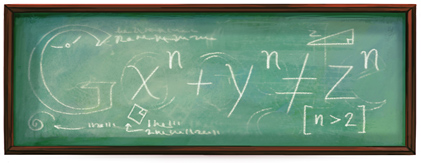
Check out the Google Homepage TODAY to see this exquisite image recognising Pierre de Fermat's Birthday. When you mouseover the image, it reads:
I have discovered a truly marvelous proof of this theorem, which this doodle is too small to contain.
Maths Careers - Where can Maths Take you? Youtube Videos and PDF Posters

AMSI have created a fantastic site maths: make your career count that include a wide variety of jobs. There is a careers booklet which could be printed off as posters. Even better are the youtube videos that go with these - a great way to inspire your pastoral care class to love mathematics and see its relevance.
How can you incorporate these videos into your teacher?
Board of Studies claims wide support for discontinuing School Certificate
 The Board of Studies has announced that they will be working over the coming months on a new credential, by consulting with key stakeholders. Watch this space for more info.
The Board of Studies has announced that they will be working over the coming months on a new credential, by consulting with key stakeholders. Watch this space for more info.Update on School Certificate (Link to BOS Update)
Tuesday 16 August 2011
Australian Education Review - Teaching Mathematics - the latest research - Maths teachers are boring?
 ACER Has just published the Australian Education Review on Teaching Mathematics: Using research-informed strategies and can be downloaded here. This 80 page journal by Peter Sullivan deals with the following issues:
ACER Has just published the Australian Education Review on Teaching Mathematics: Using research-informed strategies and can be downloaded here. This 80 page journal by Peter Sullivan deals with the following issues:- The Goals of School Mathematics
- Assessments of student mathematics learning
- Numeracy, practical mathematics and mathematical literacy
- Six principles for effective teaching of mathematics
- and more...
The ABC has spoken with Peter Sullivan in regards to this paper and have written a very brief article that "maths teaching is too boring". What a terrible stereotype!
Monday 15 August 2011
Music and Maths - songs to inspire your students

http://singaboutscience.org/ has lots of songs related to various aspects of the maths syllabus. I have always enjoyed and played for my classes the Quadratic Formula song. Youtube also has lots of songs. Try to search it.
Teaching Modules for the Australian Curriculum, PDF Downloads
 With the introduction of the Australian Curriculum (although it has been delayed) AMSI have put together 68 teaching modules on Mathematics, to assist teachers (particularly those off course). There are not resources for every topic, but there are lots! It was developed from 2009 - 2011 using government funding.
With the introduction of the Australian Curriculum (although it has been delayed) AMSI have put together 68 teaching modules on Mathematics, to assist teachers (particularly those off course). There are not resources for every topic, but there are lots! It was developed from 2009 - 2011 using government funding.Wednesday 10 August 2011
NSW Minister for Education delays implementation of Australian Curriculum in NSW
 The NSW Minister for Education, Hon. Adrian Piccoli has today announced that the teaching phase of the the Australian Curriculum will not begin until 2014. This has gone against all previous notifications from ACARA of "substantial implementation" by 2013.
The NSW Minister for Education, Hon. Adrian Piccoli has today announced that the teaching phase of the the Australian Curriculum will not begin until 2014. This has gone against all previous notifications from ACARA of "substantial implementation" by 2013.This means that in High School if two year groups are implemented concurrently (Year 7 and 9 - although it could be Year 7 and 8, being stage 4) then the earliest that implementation of 7-10 could be acheived would be in 2015 or 2016. This would mean that the earliest HSC to be affected would be 2017 or 2018.
From ACARA, they plan to complete the Year 11 and 12 Curriculum by January 2012. With an anticipated board of studies one year writing and one year in schools, this could be ready by 2014. With at least a three year delay from this point, there seems ample time to make modifications and for NSW to come up with a first class syllabus.
For the media release, see:
http://www.boardofstudies.nsw.edu.au/australian-curriculum/pdf_doc/media-release-110809-australian-curriculum.pdf
Tuesday 9 August 2011
Teaching resources to use with your Maths Class related to the Census, from the Australian Bureau of Statistics (ABS)
 With the Australian Census scheduled for 9 August 2011 (today), I'll be looking at the census with my Year 8 class. Here are some great resources that I've found to use. You can access data from the last census, whilst the data for this Census will be released in 2 stages: June 2012 and October 2012.
With the Australian Census scheduled for 9 August 2011 (today), I'll be looking at the census with my Year 8 class. Here are some great resources that I've found to use. You can access data from the last census, whilst the data for this Census will be released in 2 stages: June 2012 and October 2012.- Great set of TV Ads (via Youtube)
- 2011 Household Census Form
- Census Data (raw data from previous years)
- ABS PDF: "How Australia Takes a Census"
- How the census is conducted (ABS)
- What is Census Data used for? (ABS)
- Topics investigated in the census
- An 'Alternative Census' by news.com.au
- Flash presentation (movie like) that focuses on the statistics of one person (you input a few characteristics)
- Infographic showing time-series data on ages, as you move your cursor, the graph changes.
Board of Studies says farewell to the School Certificate in Mathematics
 For Mathematics, the School Certificate was a poor measure of ability. Being aimed at a 5.1 level, it missed the majority of students that studied to a higher degree. Surely an exam like this should have provided exit points for students to clearly show where they are on the continuum from Stage 4 to Stage 5.3. Ultimately the SC became a big waste of money and time.
For Mathematics, the School Certificate was a poor measure of ability. Being aimed at a 5.1 level, it missed the majority of students that studied to a higher degree. Surely an exam like this should have provided exit points for students to clearly show where they are on the continuum from Stage 4 to Stage 5.3. Ultimately the SC became a big waste of money and time.It remains to be seen how schools will change Term 4 of Year 10, where traditionally schools have held activities such as Work Experience, Community Service, Camps and Expeditions and Australian Business Week. It would be disappointing if students lost these valuable activities, although it would definitely free up the teaching time right through Year 9 and 10.
With the school leaving age being raised to 17, the School Certificate had little value. In my opinion, the new school certificate should be awarded to all students as a statement of the subjects they have studied, the % of their attendance and possibly A-E grades issued by the school for each of their subjects.
Also with the introduction of NAPLAN in Year 9, there seems no need for another benchmark in Year 10.
Ultimately, I believe that since every student must be at school until 17, that every student should be able to get their Higher School Certificate (whether they get an ATAR or not). Schools need to become more flexible and inclusive of all students. Links with industry, more TAFE courses that interest students and also the possibility of becoming a 'school-based' apprentice in a trade should be investigated.
It is disappointing that people go through life, believing that they are a 'failure' because they do not have their HSC, when the system was unable to cope with them.
We eagerly await what the Board of Studies has in store for the future.
Thursday 4 August 2011
Using Skype in the Maths Classroom to teach a student who has had an operation
 One of my students in Year 11 Extension 1 Mathematics was scheduled to have an operation on his knee and came up with a brilliant plan to not fall behind. The course goes very quickly and missing any lesson can be difficult - we were going to cover Superannuation using a GP.
One of my students in Year 11 Extension 1 Mathematics was scheduled to have an operation on his knee and came up with a brilliant plan to not fall behind. The course goes very quickly and missing any lesson can be difficult - we were going to cover Superannuation using a GP.He organised with a friend to skype in from home to watch the lesson as we progressed.
For part of the lesson, he was sitting on a table in front of the projector screen (well... the laptop he was skyped into).
For the rest of the lesson, he sat in his usual seat.
I wonder if UStream would have been an easier alternative - although it would not have allowed him to put up his hand and ask any questions.
Monday 25 July 2011
Circle Geometry: What will the NSW HSC Markers Accept?
"The angle between a chord and tangent at the point of contact is equal to the angle in the alternate segment"
There has been a lot of discussion between staff at my school as to whether you must state the entire reason, or whether a shortened version would be accepted. After having a look at last years Extension 1 Mathematics HSC Exam and Suggested Solutions (as provided by the BOS), they have as their reason "angle in alternate segment". I assume that also "alternate segment theorem" would be accepted.
I am pleased that this is accepted - after all, what is it that we are testing? Whether students can memorise specific wording of a definition, or whether they understand and can apply that information?
If it can be easily understood what a student has done and that they understand the concepts being examined, they should (and in this case will) be awarded the appropriate marks.
Sunday 24 July 2011
How to Videos on using a Casio fx9860g AU to do Financial Mathematics and Algebraic Modelling in General Mathematics
 Casio Education have videos which clearly explain how to use their graphics calculator for the most popular applications in the General Mathematics course in NSW. There is are 2 PDFs that go with each video that can be printed and distributed to students.
Casio Education have videos which clearly explain how to use their graphics calculator for the most popular applications in the General Mathematics course in NSW. There is are 2 PDFs that go with each video that can be printed and distributed to students.While students need to be proficient at performing calculations without the graphics calculator function (as these are increasingly being included in HSC examinations), they should be familiar with using their graphics calculator to quickly perform the calculation.
When using a graphics calculator, the focus changes for mere computation to understanding of the question and problem solving. Students do not have to be concerned with the automated process of calculation getting in the way of them understanding and learning.
Topics include:
Financial Mathematics
- Compound Interest
- Present Value
- Future Value (no video, just PDF at time of post)
Algebraic Modelling
- Developing a model
- Using a model
- Refining a model
- Verifying a model
There are many more class activites and dowloads that can be found here.
Wednesday 13 July 2011
Mathematics Professional Development in Sydney and Overseas in Term 3 2011
Here are some PD sessions you may not want to miss. Remember all the PD for the year can be found on http://www.maths.net.au/ais/pd
Conferences:
MANSW Annual Conference
Date: 16 September 2011 to 19 September 2011 Location: Wollongong Novotel More Details: http://mansw.nsw.edu.au/pd/conference.htm
The 16th Asian Technology Conference in Mathematics
Date: 19 September 2011 to 24 September 2011 Location: Bolu, Turkey More Details: http://atcm.mathandtech.org/
NZAMT: NZ Maths Association Annual Conference: Mathematical Journeys 2011
Date: 19 July 2011 to 23 July 2011 Location: Dunedin, New Zealand More Details: http://www.akblimited.co.nz/NZAMT/
Canberra Maths Association Annual Conference
Date: 19 August 2011 to 21 August 2011 Location: ACU, Canberra More Details: http://www.pa.ash.org.au/canberramaths/4ProfDev.htm
11th International Conference of the Mathematics Education into the 21st Century Project
Date: 10 September 2011 to 17 September 2011 Location: Grahamstown, South Africa More Details: mailto:alan@rogerson.pol.pl
Other Professional Development
TTA: Engaging Computer Tasks for Years 9 and 10 Maths (Course 1)(ECT00)
Date: 18 July 2011 Location: Online More Details: http://www.tta.edu.au/courses/listbykla/klaId/8/page/1/state/NSW
TTA: GeoGebra: A Dynamic Approach to Yr 9-10 Trigonometry
Date: 18 July 2011 Location: Online More Details: http://www.tta.edu.au/courses/listbykla/klaId/8/page/1/state/NSW
TTA: Dynamic Geometry and Algebra with GeoGebra
Date: 18 July 2011 Location: Online More Details: http://www.tta.edu.au/courses/listbykla/klaId/8/page/1/state/NSW
TTA: Coordinate Geometry - a conceptual approach with GeoGebra
Date: 18 July 2011 Location: Online More Details: http://www.tta.edu.au/courses/listbykla/klaId/8/page/1/state/NSW
TTA: Dealing with Data in Years 7 to 10
Date: 18 July 2011 Location: Online More Details: http://www.tta.edu.au/courses/listbykla/klaId/8/page/1/state/NSW
Applied Mathematics Preliminary Course (Year 11) (MANSW)
Date: 25 July 2011 - 4:30 pm to 6:30 pm Location: Auburn Girls High School & Video Conferencing More Details: http://mansw.nsw.edu.au/pd/secondary.htm
Visual Mathematics ...I See IT, I Get IT (AIS)
Date: 4 August 2011 - 9:00 am to 3:00 pm Location: AIS Conference Centre More Details: http://www2.aisnsw.edu.au/CoursesEvents/Pages/CourseDetail.aspx?cid=4647dbbf-fbe6-df11-af9d-005056b841f8
Applied Mathematics HSC Course (Year 12) (MANSW)
Date: 15 August 2011 - 4:30 pm to 6:30 pm Location: Auburn Girls High School & Video Conferencing More Details: http://mansw.nsw.edu.au/pd/secondary.htm
Head Teacher Network, Arncliffe (MANSW)
Date: 23 August 2011 - 4:30 pm to 6:30 pm Location: Teluba Professional Services Centre, Cnr Segenhoe & Avenal Streets, Arncliffe 2205 More Details: http://mansw.nsw.edu.au/pd/secondary.htm
HODs of Mathematics 'Issues' Day (AIS)
Date: 25 August 2011 - 9:00 am to 3:00 pm Location: The Scots College More Details: http://www2.aisnsw.edu.au/CoursesEvents/Pages/CourseDetail.aspx?cid=e6508e25-1bee-df11-af9d-005056b841f8
TTA: Supporting Struggling Students in Yr 7-8 Mathematics
Date: 30 August 2011 - 9:30 am to 3:30 pm Location: Sydney CBD More Details: http://www.tta.edu.au/courses/listbykla/klaId/8/page/1/state/NSW
From Fractions To Algebra (AIS)
Date: 8 September 2011 - 9:00 am to 3:00 pm Location: AIS Conference Centre More Details: http://www2.aisnsw.edu.au/CoursesEvents/Pages/CourseDetail.aspx?cid=68e999f8-a4e7-df11-af9d-005056b841f8
TTA: Dynamic Geometry and Algebra with GeoGebra
Date: 12 September 2011 Location: Online More Details: http://www.tta.edu.au/courses/listbykla/klaId/8/page/1/state/NSW
TTA: GeoGebra: A Dynamic Approach to Yr 9-10 Trigonometry
Date: 12 September 2011 Location: Online More Details: http://www.tta.edu.au/courses/listbykla/klaId/8/page/1/state/NSW
TTA: Engaging Computer Tasks for Years 9 and 10 Maths (Course 1)(ECT00)
Date: 12 September 2011 Location: Online More Details: http://www.tta.edu.au/courses/listbykla/klaId/8/page/1/state/NSW
TTA: Dealing with Data in Years 7 to 10
Date: 12 September 2011 Location: Online More Details: http://www.tta.edu.au/courses/listbykla/klaId/8/page/1/state/NSW
TTA: Coordinate Geometry - a conceptual approach with GeoGebra
Date: 12 September 2011 Location: Online More Details: http://www.tta.edu.au/courses/listbykla/klaId/8/page/1/state/NSW
Tuesday 12 July 2011
Mathematical Induction: What will the NSW HSC Markers accept for a conclusion?
One of my students asked me this question last year. Here is my research and response.
2008 Ext 1 Mathematical Induction Question
From the marker comments (produced by the Board of Studies) they seem to suggest that there was:
In addition, from 2009, the BOS has started to provide "sample answers"
The marking guideline clearly gives one mark for proving true for n = 1 (this is actually part (i) of the question). For part (ii), one mark is given for the 'inductive step' --- i.e. assuming true for n = k and one mark for proving true for n = k+1. It looks like NO marks are allocated to the conclusion.
At MANSW's Markers Reports and advice days in the past it has been said that a conclusion as brief as "Hence proved by Mathematical Induction" would be sufficient.
However, there is no harm in taking the 5-10 seconds to write a conclusion.
In 2010, Q7(a) was a reasonable typical divisibility induction question. The marker's notes affirm one mark for proving n = 1, The inductive step and proving n = k + 1 are both important steps. The conclusion was not mentioned in the notes, except to say that there is no point writing out the structure of an induction proof (conclusion) without any attempt at a proof. The conclusion given is very similar to the previous year: "result is true for all integers n > 1 by induction."
2008 Ext 1 Mathematical Induction Question
From the marker comments (produced by the Board of Studies) they seem to suggest that there was:
- 1 mark for step,
- 1 mark for 'the inductive step' (assuming true for )
- 1 mark for proving true for

In addition, from 2009, the BOS has started to provide "sample answers"
The marking guideline clearly gives one mark for proving true for n = 1 (this is actually part (i) of the question). For part (ii), one mark is given for the 'inductive step' --- i.e. assuming true for n = k and one mark for proving true for n = k+1. It looks like NO marks are allocated to the conclusion.
At MANSW's Markers Reports and advice days in the past it has been said that a conclusion as brief as "Hence proved by Mathematical Induction" would be sufficient.
However, there is no harm in taking the 5-10 seconds to write a conclusion.
In 2010, Q7(a) was a reasonable typical divisibility induction question. The marker's notes affirm one mark for proving n = 1, The inductive step and proving n = k + 1 are both important steps. The conclusion was not mentioned in the notes, except to say that there is no point writing out the structure of an induction proof (conclusion) without any attempt at a proof. The conclusion given is very similar to the previous year: "result is true for all integers n > 1 by induction."
Use an iPad (+ Griffin Stylus) & SplashtopRemote to create your own IWB instead of using a Tablet PC
I currently use a TabletPC and love its functionality. I can setup lessons in Microsoft OneNote, with links to all the resources I will be using for the lesson (including Geogebra applets). I love being able to using my table PC to write on the screen and have it automatically updated to the screen. Unfortunately I face losing my TabletPC and have been looking into other alternatives.
 1. Epson BrightLink Projectors.
1. Epson BrightLink Projectors.
We have recently had these interactive projectors installed. Unlike a typical IWB, they project onto a normal whiteboard and you use a special pen to interact with the connected computer. I have found this quite freeing, being able to stand in front of the class, and point to exactly what I want. However, when it comes to digitally writing, the quality is not good enough and I retreat to my TabletPC to do any written work. The BrightLink is great for working with Geogebra!

2. iPad and Stylus with SplashTop Remote
I love Splashtop Remote as it allows me to control my computer from my iPhone (and and iPad, when I get my hands on one). This Griffin stylus is quite nice and it works (unlike the 50c one that I got on ebay). It is great with being interactive, but the quality of digital writing is not great - It's also difficult to get the exact point to put it on the ipad so when writing a 5, the top sometimes isn't joined to the rest of it. So, this solution is very similar to using the brightlink, with the added flexibility to walk around the room.

3. Wacom Tablet. I have seen these tablets used by Douglas Butler (TSM,Oundle) and have been very impressed with the precision he has with them. These are quite expensive, but look like the best solution for digital writing, if I do not have a TabletPC in the future.
I will write a post later about why a TabletPC is an essential tool for Mathematics Teachers.
 1. Epson BrightLink Projectors.
1. Epson BrightLink Projectors.We have recently had these interactive projectors installed. Unlike a typical IWB, they project onto a normal whiteboard and you use a special pen to interact with the connected computer. I have found this quite freeing, being able to stand in front of the class, and point to exactly what I want. However, when it comes to digitally writing, the quality is not good enough and I retreat to my TabletPC to do any written work. The BrightLink is great for working with Geogebra!

2. iPad and Stylus with SplashTop Remote
I love Splashtop Remote as it allows me to control my computer from my iPhone (and and iPad, when I get my hands on one). This Griffin stylus is quite nice and it works (unlike the 50c one that I got on ebay). It is great with being interactive, but the quality of digital writing is not great - It's also difficult to get the exact point to put it on the ipad so when writing a 5, the top sometimes isn't joined to the rest of it. So, this solution is very similar to using the brightlink, with the added flexibility to walk around the room.

3. Wacom Tablet. I have seen these tablets used by Douglas Butler (TSM,Oundle) and have been very impressed with the precision he has with them. These are quite expensive, but look like the best solution for digital writing, if I do not have a TabletPC in the future.
I will write a post later about why a TabletPC is an essential tool for Mathematics Teachers.
Friday 17 June 2011
Wednesday 15 June 2011
NSW Draft Syllabus - is this really a stage based syllabus
Whilst the syllabus is presented in stages (Early Stage 1 through to stage 5), there are some peculiarities as a result of the Australian Curriculum be year based.
The Australian Curriculum clearly has Year 7 content and Year 8 Content.
The Draft NSW Syllabus includes the following substrands "Probability 1" and "Probability 2" and also "Single Variable Data Analysis 1" and "Single Variable Data Analysis 2"
Seems like it is giving a clear indication of what is "Year 7" content and what is "Year 8" content.
Also - it is disappointing that dot points are now linked to the Australian Curriculum Content Descriptors, rather than the outcomes - means that outcomes are less important. It is harder to teach one outcome as they are all intertwined.
More to come!
The Australian Curriculum clearly has Year 7 content and Year 8 Content.
The Draft NSW Syllabus includes the following substrands "Probability 1" and "Probability 2" and also "Single Variable Data Analysis 1" and "Single Variable Data Analysis 2"
Seems like it is giving a clear indication of what is "Year 7" content and what is "Year 8" content.
Also - it is disappointing that dot points are now linked to the Australian Curriculum Content Descriptors, rather than the outcomes - means that outcomes are less important. It is harder to teach one outcome as they are all intertwined.
More to come!
Tuesday 14 June 2011
NSW Draft Maths Syllabus - Please give me codes like NS4.1
I didn't realise how much I liked have NS4.1 outcome codes in the syllabus documents. It made it so easy to communicate with other staff about particular content. Now, the outcomes are clustered at the start of the content and dot points do not hang off individual outcomes, but rather hang off the Australian Curriculum Content Descriptions.
Now I have to say "In Stage 4, Number and Algebra, in the Computation with Integers substrand, under the Australian Curriculum content description to Apply the associative, commutative and distributive laws to aid mental and written computation..."
Solution: Please include the AC Content Codes, i.e. ACMNA151
Now I have to say "In Stage 4, Number and Algebra, in the Computation with Integers substrand, under the Australian Curriculum content description to Apply the associative, commutative and distributive laws to aid mental and written computation..."
Solution: Please include the AC Content Codes, i.e. ACMNA151
NSW Maths Syllabus Draft - Now Available
 With 369 pages of reading... it will take a little time to digest the draft syllabus. Initial thoughts are that I'm not too keen on the new format, but stay tuned for some more thoughts on Stage 4 and 5.
With 369 pages of reading... it will take a little time to digest the draft syllabus. Initial thoughts are that I'm not too keen on the new format, but stay tuned for some more thoughts on Stage 4 and 5.http://www.boardofstudies.nsw.edu.au/australian-curriculum/phase-1/k-10.html
Friday 10 June 2011
ACARA - General Capabilities Consultation begins - talk now or forever hold you peace!
 ACARA has just published an update asking for interested parties to complete a survey on the general capabilities at http://www.australiancurriculum.edu.au/Consultation before Sunday 7 August. You will need to complete the survey by reading and reflecting on the general capability explanations provided here: http://consultation.australiancurriculum.edu.au/GeneralCapabilities
ACARA has just published an update asking for interested parties to complete a survey on the general capabilities at http://www.australiancurriculum.edu.au/Consultation before Sunday 7 August. You will need to complete the survey by reading and reflecting on the general capability explanations provided here: http://consultation.australiancurriculum.edu.au/GeneralCapabilities Here is the current list of general capabilities:
World IPv6 day - how many addresses are possible now? (Counting Techniques)
 Previously IP addresses were of the form xxx.xxx.xxx.xxx, e.g. 196.168.0.1 or 10.0.0.1 - In each of these four sections, there are 28 possibilities, that is 256. Everything from 0.0.0.0 to 255.255.255.255. This gives a total of 232 possible IPv4 addresses (approximately 4.3 billion addresses).
Previously IP addresses were of the form xxx.xxx.xxx.xxx, e.g. 196.168.0.1 or 10.0.0.1 - In each of these four sections, there are 28 possibilities, that is 256. Everything from 0.0.0.0 to 255.255.255.255. This gives a total of 232 possible IPv4 addresses (approximately 4.3 billion addresses).So, we use the internet too much and we've used up all 4.3 billion addresses. Hence, the introduction of IPv6, which consists of many more.
IPv6 addresses are written in 8 groups of four hexadecimal digits, for example
2001:0db8:85a3:0000:0000:8a2e:0370:7334 (from wikipedia). Each hexadecimal digit can be one of the numbers 0 to 9 or the letters a, b, c, d, e, f, which gives 16 options or 24 options. This means that each set or 4 can have (24)4 = 216 with 8 groups this is (216)8 = 2128 which is about 3.4 × 1038 individual addresses. More than enough to last us the next few years!
Thursday 9 June 2011
Use Google Sketchup to visualise 3D shapes to find SA
Yesterday, I ran into this problem with my Year 9 class and decided to use Google Sketchup to create the 3D shapes. Combined with my post on screencasting yesterday, I thought that I should use Screenr to create a short tutorial. N.B. Screenr only allows 5 minutes of recording. You can see the video below, also uploaded to my youtube channel.
Wednesday 8 June 2011
2 recommended tools to Screencast
 Screenr has been around for a while, but the quality seems to be quite good now. Since it is web-based, there is no software to install and best of all you can upload directly to youtube. This is an essential feature these days as you may be aware screentoaster suddenly decided to cease their service and all videos were lost. If the videos are uploaded to youtube, then they should be secure.
Screenr has been around for a while, but the quality seems to be quite good now. Since it is web-based, there is no software to install and best of all you can upload directly to youtube. This is an essential feature these days as you may be aware screentoaster suddenly decided to cease their service and all videos were lost. If the videos are uploaded to youtube, then they should be secure. CamStudio is a fantastic opensource piece of software. You do need to download it, but the benefit of this is that you know you will always have the software. You save the file to your computer and can then manually upload to YouTube.
CamStudio is a fantastic opensource piece of software. You do need to download it, but the benefit of this is that you know you will always have the software. You save the file to your computer and can then manually upload to YouTube.Implication for Teaching
Similar to Khan Academy, you can record a concept or enlightning instructional interactive for students to watch at a later date. I also find this incredibly useful to record a short video on simple computer processes for colleagues.
Subscribe to:
Posts (Atom)



